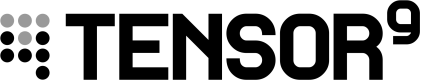Try Tensor9 now: Customer Playground
As a vendor, Tensor9’s Customer Playground lets you quickly deploy a sample app into your own AWS account. This lets you experience what it's like for your customers to deploy your app into their own environment. The playground uses Open WebUI, Ollama, and Qwen to provide a sample AI that runs entirely offline, coupled with an LLM and chat interface.
Deploying a playground environment is easy and only takes about 15 minutes.
Important: The Customer Playground is free to use, but creating a Customer Playground environment in your AWS account will incur modest charges from AWS. After you are finished exploring the Customer Playground, you must shut down your playground appliance to avoid further AWS charges.
Visit the Tensor9 Customer Playground page and click Explore for free to begin. You need your own AWS account created solely for this purpose and you must log in with admin permissions.
Shut down your playground appliance
When you are finished using your playground, you must shut it down to avoid further charges to your AWS account.
- Go to your AWS CloudFormation stacks page.
- Look for a stack with a name that begins with ai-chat-install. This is the CloudFormation stack for your playground.
- Select the link for your playground stack. In the Description field, text that reads Visit the following link to uninstall the app: is shown.
- Copy and paste the link into your browser. A page loads and prompts you to begin the uninstall process for your playground by pressing the Delete All button.
Important: After the uninstall process completes, you must also manually delete the playground stack from the AWS CloudFormation Stacks page.
- Wait approximately 20 minutes after pressing the Delete All button, then go to your AWS CloudFormation stacks page.
- Delete the stack with a name that begins with ai-chat-install.
Your playground is now shut down and deleted.
Updated about 11 hours ago