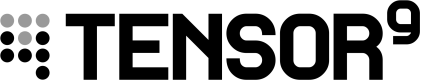AWS API Gateway (Serverless)
The API Gateway high-fidelity digital twin in your Tensor9 AWS account mirrors the operational state of the API Gateway running in the customer appliance. This allows you to monitor the performance of your APIs and debug issues without requiring direct access to the customer’s environment.
CloudWatch Dashboard
The CloudWatch dashboard provides key metrics to monitor the health and performance of the API Gateway, such as:
- Request Count: The number of API requests received.
- Latency: The average time taken to process requests.
- Integration Latency: The time taken by the backend integrations to respond.
- 4xx Error Rate: The percentage of client-side errors (e.g., bad requests).
- 5xx Error Rate: The percentage of server-side errors (e.g., internal service failures).
- Cache Hits/Misses: The number of cache hits and misses for cached API responses.
These metrics help you understand API usage patterns and quickly identify issues such as increased error rates, slow backend integrations, or high latency.
Audit Logging and Security
- Allow-Listed Metrics: The customer must explicitly allow-list which metrics can be sent to the digital twin.
- Traceability: All synchronized metrics and logs are appended to the customer’s audit log to maintain full traceability.
By using the API Gateway high-fidelity digital twin, you can gain valuable insights into your APIs running in customer environments, ensuring reliable and performant API operations without compromising security or privacy.
Updated 6 months ago