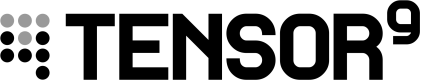AWS SQS (Queues)
The SQS queue high-fidelity digital twin in your Tensor9 AWS account mirrors the operational state of the SQS queue running in the customer appliance. This allows you to monitor and understand queue performance and message flow without direct access to the customer’s environment.
CloudWatch Dashboard
The CloudWatch dashboard provides key metrics to monitor the health and performance of the SQS queue, such as:
- Number of Messages Sent: Track how many messages are being sent to the queue.
- Number of Messages Received: View how many messages are being processed by consumers.
- Number of Messages in Flight: Monitor the number of messages that have been delivered but not yet acknowledged.
- Number of Messages Delayed: See the count of messages delayed due to configured delay settings.
- Approximate Queue Size: Track the total number of messages currently in the queue.
- Error Rate: Monitor any message processing failures (e.g., due to timeouts or malformed payloads).
These metrics provide real-time insights into message flow, enabling you to detect bottlenecks or anomalies.
Audit Logging and Security
- Allow-Listed Access: The customer must explicitly allow-list which metrics can be sent to the digital twin for monitoring.
- Traceability: All metrics synchronized to the digital twin are appended to the customer’s audit log for full transparency.
By using the SQS queue high-fidelity digital twin, you can monitor your messaging infrastructure within customer appliances while respecting customer privacy and security controls. This enables you to detect delayed or failed message processing and optimize workflows in real time.
Updated 6 months ago