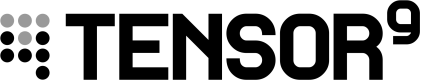AWS DynamoDb Table (NoSQL)
You'll find a digital twin of your DynamoDB table in your Tensor9 AWS account. This DynamoDB table high fidelity digital twin is comprised of of three components:
- CloudWatch Dashboard: Displays key metrics for monitoring table activity.
- Forwarding Table: A real DynamoDB table that allows you to forward
PutItemandDeleteItemoperations to the corresponding table in the appliance. - SNS Topic for Status Notifications: Receives notifications about the status of forwarding operations.
Here's how each component works:
CloudWatch Dashboard
The dashboard provides key metrics such as:
- Read/Write/Delete Requests: Number of requests performed through the forwarding table.
- Request Latency: Average latency for operations forwarded through the digital twin.
- Item Size Metrics: Average and maximum item sizes for
PutItemoperations. - Error Rate: Number of failed requests (e.g., due to conflicts or permission issues).
This dashboard provides insights into the performance and reliability of your application’s interactions with the forwarding table.
Forwarding Table
The forwarding table is a real DynamoDB table in your Tensor9 AWS account. It allows you to:
PutItemandPutItemBatch Operations: Add or update items in the forwarding table.DeleteItemandDeleteItemBatch Operations: Delete items from the forwarding table.
Important notes:
- Transactions are not supported: The forwarding table does not support
TransactWriteItemsorTransactGetItemsoperations. - You cannot modify the schema, provisioned throughput, or settings of the forwarding table—it is managed by Tensor9.
- The forwarding table syncs periodically to the appliance’s table, but there is no SLA for synchronization timing.
- Overwrites are allowed, and you can retry requests to the forwarding table as needed.
Read Operations:
- You can
GetItemandScanthe forwarding table, but these operations reflect the contents of the forwarding table, not the table inside the appliance. - This helps verify the data being forwarded without requiring direct access to the appliance.
SNS Topic for Status Notifications
Your DynamoDB table digital twin also exposes an SNS topic to provide status updates on forwarding operations. Each operation you perform in the forwarding table generates a status message that is appended to the SNS topic. Notifications may include:
- Success: The item was successfully forwarded to the appliance table.
- Conflict: There was a version conflict (e.g., the item already exists with different values).
- Failure: An error occurred (e.g., due to permission issues or exceeding partition throughput limits).
The SNS topic allows you to programmatically track the results of your forwarding requests and handle any issues efficiently.
Security and Audit Logging
- The customer must explicitly allow-list the keys or key patterns that the forwarding table can write to and delete from.
- All forwarded operations (
PutItem,PutItembatch,DeleteItem,DeleteItembatch) are appended to the customer’s audit log for transparency and traceability. - The customer must explicitly allow-list which metrics can be sent to the digital twin for monitoring.
- Any metrics synchronized to your digital twin will also be appended to the customer’s audit log to maintain a full record your interactions.
By using the DynamoDB table digital twin, you can securely interact with your customer’s NoSQL data without direct access, maintaining data privacy and compliance while still enabling essential workflows.
Updated 6 months ago