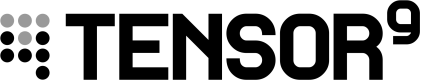AWS RDS Database (SQL)
The RDS database high fidelity digital twin in your Tensor9 AWS account mirrors the operational state of the RDS database running in the customer appliance. This allows you to monitor and understand database performance and state without direct access to the customer’s environment.
CloudWatch Dashboard
The CloudWatch dashboard provides key metrics related to the health and performance of the RDS database, such as:
- CPU Utilization: Monitor how much CPU capacity is being used.
- Read/Write Throughput: View the number of read and write operations per second.
- Storage Usage: Track the amount of storage space consumed.
- Connections: Observe the number of active connections to the database.
- Latency: Check the average response times for read and write operations.
- Error Rate: See the number of errors (e.g., failed connections or queries).
These metrics are synchronized from the appliance, giving you real-time visibility into database performance.
Audit Logging and Security
- Allow-Listed Access: The customer must explicitly allow-list which metrics can be sent to the digital twin for monitoring.
- Traceability: All metrics synchronized to the digital twin are appended to the customer’s audit log for full transparency.
By using the RDS database digital twin, you can monitor your SQL databases running in customer appliances without compromising data privacy or compliance. The dashboard provides key insights for performance tuning, failure diagnosis, and operational support while respecting customer access policies.
Updated 6 months ago