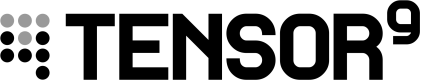Projection
Overview
In Tensor9's model, a Projection represents the manifestation of a specific App running within a specific Appliance. Each projection connects the vendor’s app configuration to the appliance's resources, ensuring that the app behaves consistently while adapting to the infrastructure and constraints of the buyer’s environment.
Think of a projection like the light from a projector that displays content from a media source onto a screen—it renders the vendor’s app onto the buyer’s appliance.
Key Concepts
- App: The software package created and delivered by the vendor.
- Appliance: The secure environment within the buyer’s infrastructure where the app runs.
- Vendor: The software provider responsible for delivering and supporting the app.
- Buyer: The customer organization that owns the infrastructure where the appliance is deployed.
- Digital Twin: A synchronized representation of the projection within the vendor’s Tensor9 AWS Account for observability.
Projection Lifecycle
- Creation: When a buyer’s appliance is set up, a projection is created to render the vendor’s app within the appliance.
- Configuration: The vendor can customize how the app is projected, such as selecting which features to enable or adjusting performance settings based on the buyer’s requirements.
- Observation: The vendor monitors the projection through the digital twin, observing logs, metrics, and operational state without direct access to the buyer’s infrastructure.
- Updates: Changes to the app, such as bug fixes or feature releases, are deployed through the projection to ensure that the app stays current within the appliance.
Updated 6 months ago