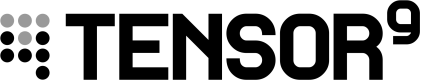Digital Twin
Overview
In Tensor9's model, a Digital Twin represents the manifestation of a vendor’s Origin Stack within Tensor9’s infrastructure. The digital twin serves as a real-time reflection of the operational state of the corresponding Appliance running in the customer’s environment.
Digital twins provide vendors with observability into their app deployments by synchronizing logs, metrics, and events from the appliance. Depending on the resource type, digital twins may support different levels of fidelity, offering either simple status updates or detailed, real-time insights.
Motivation
- Deployment Validation: Digital twins confirm that resources from the origin stack have been deployed successfully in the appliance.
- Observability Without Access: Vendors can monitor the performance of their app running in the appliance without needing direct access to the customer’s infrastructure.
- Debugging: When an issue occurs, vendors can inspect the state of resources (e.g., containers, databases, functions) to diagnose failures.
Key Concepts
- High-Fidelity Digital Twin: A digital twin is high-fidelity if it offers realtime/semi-realtime observability into logs, metrics, and state changes for complex resources (e.g., ECS clusters, EKS clusters, RDS databases). Vendors can monitor performance and debug failures using the digital twin without direct access to the customer’s environment.
- Low-Fidelity Digital Twin: A digital twin is low-fidelity if it only indicates whether a resource exists within the appliance and reports status updates. Useful for validating successful deployments/rollbacks.
- Synchronization: Tensor9 continuously synchronizes each digital twin with its corresponding appliance resource, ensuring that state changes and telemetry data are up-to-date.
- Audit Logging: All telemetry viewed through a digital twin is appended to the customer’s audit log, ensuring full transparency.
Examples of Digital Twins
- ECS Cluster: Provides insights into running services, tasks, and container logs.
- S3 Bucket: Tracks whether the bucket exists and supports telemetry for data operations.
- RDS Database: Mirrors key metrics such as query latency and connection counts.
- Lambda Function: Displays logs and telemetry in a dashboard, reflecting invocation metrics.
Updated 6 months ago