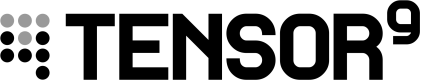AWS ECS Cluster (Containers)
You'll find a real ECS cluster in your Tensor9 AWS account.
This ECS cluster high fidelity digital twin mirrors the operational state of the ECS cluster running in the customer appliance. Here's what you can do:
- View Services and Tasks: Open the ECS console in your Tensor9 AWS account to view the services and tasks associated with the digital twin. These correspond directly to the services and tasks running inside the customer's appliance.
- Observe Container Logs: Access individual containers and view their logs. These logs are synchronized in real time with the logs produced by the corresponding containers in the customer appliance.
- Log Allow-List: The customer must explicitly allow-list the logs that can be viewed through the digital twin.
- Audit Logging: All logs viewed through the digital twin are appended to the customer's audit log for full traceability.
- Monitor Metrics: Metrics such as CPU and memory usage are synchronized and viewable within the ECS console.
- Debug Failures: If a container in the customer appliance crashes due to a failure, its corresponding digital twin in your ECS cluster will also terminate. This allows you to detect container failures without needing direct access to the customer's environment.
- Perform Actions: You can restart or terminate ECS tasks through the digital twin. However, any targeted actions, such as restarting or terminating tasks, require explicit customer allow-listing. All actions performed through the digital twin are logged in the customer's audit log.
The ECS cluster digital twin is designed to use minimal resources. For example:
- A container requiring 16 vCPUs and 32 GB RAM in the customer appliance may be represented in the ECS cluster digital twin by a container requiring just 0.25 vCPUs and 512 MB RAM.
This lightweight design keeps costs low while maintaining real-time synchronization of logs and health events.
Updated 6 months ago