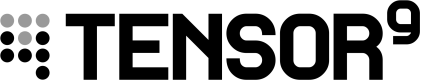AWS Kinesis (Streaming)
The Kinesis stream high-fidelity digital twin in your Tensor9 AWS account mirrors the operational state of the Kinesis stream running in the customer appliance. This allows you to monitor stream performance and troubleshoot data flow issues without direct access to the customer’s environment.
CloudWatch Dashboard
The CloudWatch dashboard provides key metrics to monitor the health and performance of the Kinesis stream, such as:
- Incoming Records: The number of records being written to the stream.
- Outgoing Records: The number of records being read from the stream by consumers.
- Put Latency: The time taken for records to be acknowledged by the stream.
- Read Throughput: The data rate at which records are read from the stream (in bytes/second).
- Write Throughput: The data rate at which records are written to the stream (in bytes/second).
- Error Rate: The number of failed read/write operations (e.g., due to throttling or exceeded limits).
- Iterator Age: The age of the last record read by consumers, indicating potential lags in data processing.
These metrics provide visibility into stream performance, enabling you to detect delays or failures in near real-time.
Audit Logging and Security
- Allow-Listed Access: The customer must explicitly allow-list which metrics can be sent to the digital twin for monitoring.
- Traceability: All metrics synchronized to the digital twin are appended to the customer’s audit log to maintain a complete record of vendor interactions.
By using the Kinesis stream high-fidelity digital twin, you can monitor data flow and processing within customer appliances while respecting customer privacy and compliance requirements. This enables you to detect bottlenecks, troubleshoot issues, and ensure optimal stream performance.
Updated 6 months ago