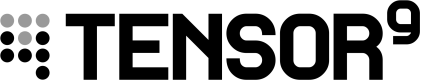AWS Aurora Database (Serverless SQL)
The Aurora database high-fidelity digital twin in your Tensor9 AWS account mirrors the operational state of the Aurora database running in the customer appliance. This allows you to monitor and understand database performance and state without direct access to the customer’s environment.
CloudWatch Dashboard
The CloudWatch dashboard provides key metrics related to the performance and scalability of the Aurora database, such as:
- CPU Utilization: Track how much CPU capacity is being used during query execution.
- Scaling Events: Observe when the Aurora database scales up or down based on workload demand.
- Read/Write Throughput: View the number of read and write requests per second.
- Active Connections: Monitor the number of active client connections.
- Replica Lag: If read replicas are in use, check the delay between the primary instance and its replicas.
- Storage Usage: Track the total amount of storage space being used.
- Error Rate: See the number of failed query executions or connection attempts.
These metrics are continuously synchronized from the customer appliance, giving you real-time insights into the database’s performance.
Audit Logging and Security
- Allow-Listed Access: The customer must explicitly allow-list which metrics can be sent to the digital twin for monitoring.
- Traceability: All metrics synchronized to the digital twin are appended to the customer’s audit log for full transparency.
By using the Aurora database high-fidelity digital twin, you can monitor your serverless SQL databases running in customer appliances while maintaining compliance with customer security requirements. The dashboard provides valuable insights into performance and scalability, enabling proactive troubleshooting and optimization.
Updated 6 months ago