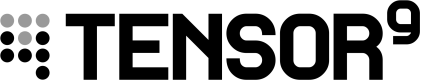AWS Batch (Batch processing)
The AWS Batch high-fidelity digital twin in your Tensor9 AWS account mirrors the operational state of the batch jobs running in the customer appliance. This allows you to monitor batch job execution and performance without needing direct access to the customer’s environment.
CloudWatch Dashboard
The CloudWatch dashboard provides key metrics to monitor the health and performance of the batch jobs, such as:
- Job Queue Status: The current status of the job queue (e.g.,
RUNNING,SUCCEEDED,FAILED). - Active Job Count: The number of jobs currently running.
- Pending Job Count: The number of jobs waiting to be executed.
- Completed Job Count: The number of jobs completed successfully.
- Failed Job Count: The number of jobs that failed during execution.
- CPU and Memory Usage: Average and peak resource usage for the batch job instances.
- Job Runtime Metrics: Average and maximum runtime of batch jobs.
These metrics provide visibility into batch job workloads and resource utilization, allowing you to detect delays, resource contention, or failed jobs.
Audit Logging and Security
- Allow-Listed Metrics: The customer must explicitly allow-list which logs and metrics can be sent to the digital twin.
- Traceability: All logs and metrics synchronized to the digital twin are appended to the customer’s audit log for full traceability.
By using the AWS Batch high-fidelity digital twin, you can monitor and optimize your batch workflows running in customer appliances, ensuring that batch jobs are executed efficiently and any issues can be diagnosed and resolved in real time.
Updated 6 months ago